Protection & Security
Zone Alarm,
Great Firewall, allows you to know exactly what programs are sending and receiving information to and from the net.
Which is a great help in diagnosing those pesky SpyWare & MalWare program.Keeps you hidden from all
attackers by closing all ports. Also lets you know when someone is attempting to gain access to your machine. Read the
Help Product documentation. Then test your firewall out to see if everything is set correctly. You can do that by clicking
HERE
Visual Zone,
Picks up where Zone Alarm falls off (free version) Now that you know someone attemted to probe now what? This program allows you to trace whoever tried to connect to you
and tell you the Who What Where & When. Now you can contact thier ISP and ask the Why. Also it will
allow you to connect to them. I, wouldn't advise this because by doing so tells them everything you have just learned about them,
and would defeat the purpose of the firewall.
Avast,
Great Anti-Virus program. Scans hard drives, registry file, programs files, data files for Virus', Trojans,
Worms! Monitors all info you receive from the net in real time downloaded pages, instant messages, e-mails and file sharing programs
P2P such as Kazaa then alerts you whenever
something malicious is found. Updates automatically when you connect to the net for the latest virus and trojan definitions.
Spybot Search & Destroy,
This is one of those multi purpose tools. It's main function is to find and eliminate SpyWare which sends info to whoever wrote the program like,
where you been, what you do, what programs you use, e-mail sent, chat sessions key strokes etc. Also in advance mode you can search & destroy System
Trace Files you'll be surprised at the amount of junk Windows keep track of.
Diagnose Windows
Diagnose Windows is a collection of diagnostic tools to find out the problems caused by adware, spyware, trojan, worm, hijacker, keyboard logger and other
malicious programs. It uses the same techniques as those malicious programs use to find them out, and remove them or fix the problem. It will scan all
potential security holes and weakness settings in your system and give the ability to fix them by one click.
What is Adware?
Adware is advertising-supported software that displays pop-up advertisements whenever the program is
running. The software is usually available via free download from the Internet, and it is the
advertisements that create revenue for the company. Although seemingly harmless (aside from intrusiveness
and annoyance of pop-up ads), adware can install components onto your computer that track personal
information (including your age, gender, location, buying preferences, surfing habits, etc.). Most
advertising supported software doesn't inform you that it installs adware on your system, other than via
buried reference in a license agreement. In many cases the software will not function without the adware
component. Some Adware can install itself on your computer even if you decline the offer.
What is Monitoring Software?
System monitors are applications designed to monitor computer activity to various degrees. These programs
can capture virtually everything you do on your computer including recording all keystrokes, emails, chat
room dialogue, web sites visited, and programs run. System monitors usually run in the background so that
you do not know that you are being monitored. The information gathered by the system monitor is stored on
your computer in an encrypted log file for later retrieval. Some programs are capable of emailing the log
files to another location. Traditionally, system monitors had to be installed by someone with administrative
access to your computer, such as a system administrator or someone that shares your computer. However, there
has been a recent wave of system monitoring tools disguised as email attachments or "freeware" software products.
What are Trojan Horses?
Trojans Horses or Trojans are malicious programs that appear as harmless or desirable applications. Trojans are
designed to cause loss or theft of computer data, and to destroy your system. Some Trojans, called RATs
(Remote Administration Tools), allow an attacker to gain unrestricted access of your computer whenever you are
online. The attacker can perform activities such as file transfers, adding/deleting files or programs, and
controlling the mouse and keyboard. Trojans are generally distributed as email attachments or bundled with
another software program.
See Links Below for more information & download these Programs

How to Install Freeware computer Games
I, downloaded the file but it says it's zipped what is that?
Most Freeware games are zipped or compressed in an effort to save
space on servers and to quicken download time for the user. You need a program to unzip or extract the file.
Some popular programs are WinZip & Extract Now. Click on link below to start dowload.
WinZip 8.1 downloads as a self extracting file simply locate the installer where you saved it to, click it then follow
on screen instructions.
Step by Step instructions for headache free installation & play
Step 1
Create two folders on your desktop by Right clicking an open area, highlighting New then Folder repeat for folder two.
Step 2
Rename the folders by right clicking select Rename rename folder one Downloaded Games & folder two
Installed Games this will save a lot headaches later.
Step 3
Now when you download a game save it to the Downloaded Games folder on your desktop.
Step 4
When your ready to install the game open the Installed games folder on your desktop & create a new folder
within it naming it after the game you want to install. {Example Icy Towers}
Step 5
Now open the Down Loaded Games folder, click on the game you want to install. This will automatically bring up
WinZip in a seperate window.
Step 6
High light the first file on the list by clicking once. Press & hold the Shift key then use the Arrow Down
key until all files are highlighted.
Step 7
Click the Extract button now navigate through the list Desk Top / Installed Games / Icy Towers {example}.
Step 8
Using this method will install all files into one folder for that particular game. Which will solve most loading problems.
Step 9
Now close all open windows. Get back to your desktop click Installed Games then open the desired game folder
and read the Read Me or any text folder. This will give you specific instructions on how to set up & play
your new Freeware Game.
Step 10
Enjoy
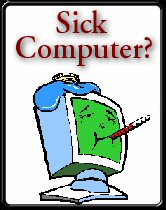
Computer Problems & Solutions
How to fix them?
If only there was a simple answer to this question, but we all suffer computer problems their very annoying and
in some cases down right distructive. The best tool we have at our disposal is own processing
power. Use common sense where ever whenever possible. Only download files from reputable sites and from people
you know very well.
Scan every downloaded file including e-mail attachments with a good Anti Virus program before opening it.
Back up & save copies or your registry on a regular basis in the event that new game you installed trashed it
and now Windows starts doing wierd things or refuses to boot at all.
When things do go wrong read and save any & all error messages that flashes on your screen. Take notes what where you doing right
before the problem. Example installing new software, applications that where running, adding a new device etc.
This will prove to be very helpful in searching for solutions and you may never see the message again. Below are some links that
will help answer most computer related problems.
Last word of advise. Strong defense is the best offense. Install a good Fire Wall read the instructions, configure it correctly.
Use good Anti Virus protection software, keep it updated for latest virus definitions. See section below for more info.
How to build Simple pages & Web Sites
Download this tutorial HERE It's very straight forward & designed to teach you basic HTML Web Design in several
lessons. You can open it using any pdf acrobat reader program.
Learn as much HTML code as you can handle then practice making web pages on your computer using
Windoze Notepad sounds strange now, but trust me it helps out a lot in the long run!
Once you can create simple pages with text, paragraphs and images maybe even create an entire web site with multiple pages
it's time to get an HTML editor to simplify repetitive tasks.
I, use a simple yet powerful program called HTML-Kit its absolutely FREE ...! Of course what else would I, use? Check out
the links below about the HTML-Kit program and start Building your own Web Sites. I'm so impressed with this HTML editor I, would have gladly paid
real money for it! I'll add some more links in the near future about HTML stuff.
Click on any description link below to get & learn more about programs and information listed on this page